Kembang Melati
karya Sanui PaneAku menyusun kembang melati
Di bawah bintang tengah malam
Buat menunjukkan betapa dalam
Cinta kasih merasuki hati
Aku tidur menanti pagi
Dan mimpi dalam bahagia
Duduk bersanding dengan dia
Diatas pelaminan dari pelangi
Aku bangun ,tetapi mentari
Sudah tinggi di cakrawwala
Dan pujaan telah selesai
O , jiwa yang menanti hari
Sudah hari datang hari menyala
Engkau bermimpi ,termenung lalai
http://muntamah.com/kembang-melati.html

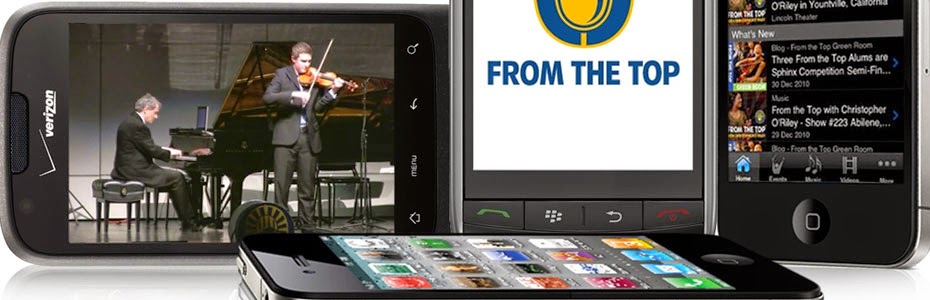



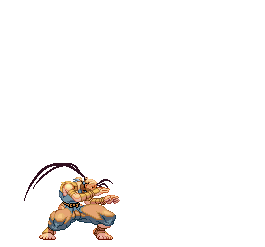
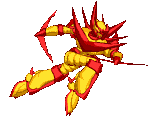
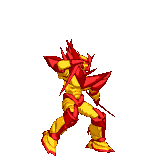
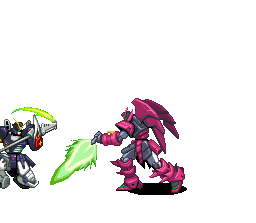
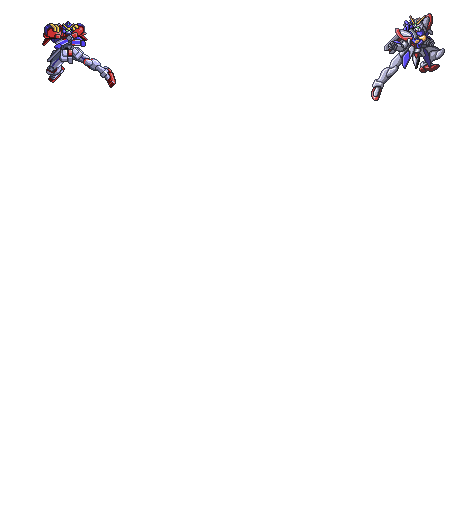
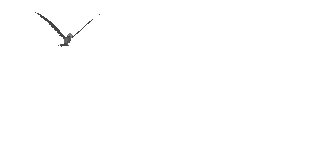




 Sobat sedang membaca artikel tentang
Sobat sedang membaca artikel tentang 







 Tuku sate lodeh, dipangan karo tempe akeh
Tuku sate lodeh, dipangan karo tempe akeh








